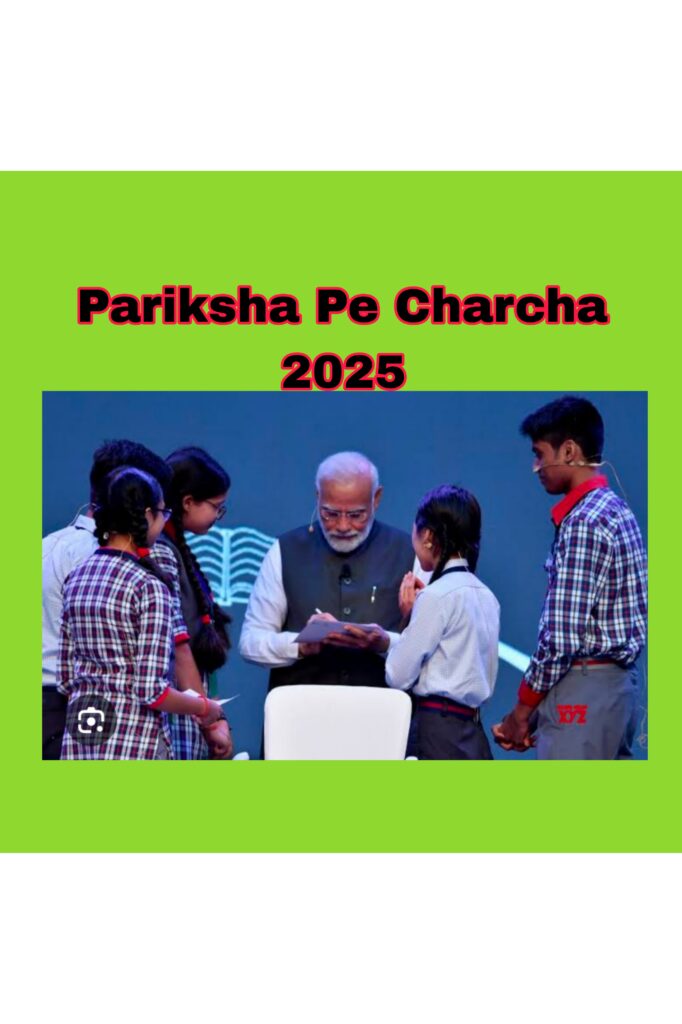University of Rajasthan, Jaipur has officially released the admit cards for various undergraduate students for the 1st and 3rd semesters. This includes students from BA, BSc, and BCom regular courses. If you are enrolled in the 1st or 3rd semester, you can now download your admit card from the official website of Rajasthan University.
Step-by-Step Guide to Download Uniraj Admit Card 2025:
- Visit the Official Website
First, you need to go to the official website of #Rajasthan University. Look for the link related to Semester Examinations, as this will lead you to the section where you can download your admit card. Click on the relevant link for the 1st or 3rd semester exam. - Login to Your Portal:
Once you click on the link, a portal will open. Here, you will see the option to log in. Click on the login button to proceed. You will need to enter your user ID and password to access your admit card.- If you don’t know your user ID or password, don’t worry. There’s an option for retrieving your user credentials. Click on the ‘Forget User ID/Password’ option, and you can easily get them back by entering your registered mobile number.
- Retrieve Your User ID:
If you have forgotten your user ID, select the “Student” option, enter your registered mobile number, and click the “Submit” button. After submitting, your user ID will be displayed, which you can then use to log in.
- Enter Your Login Credentials:
Once you have your user ID, enter it along with your password. After entering the details, click on the “Login” button to proceed. - Access Your Profile:
After logging in, your profile will open. You can check your name, course details, and other personal information. In the “Student Activity” section, you will find three options: “Fill Exam Form,” “Admit Card,” and “Check Payment Due.” - Download Admit Card:
Click on the “Admit Card” option. A new link will appear to download your admit card. Click on the “Download Admit Card” link, and your admit card will be displayed. You can then print it out for future reference.
Important Details on the Admit Card
- Roll Number: Your unique roll number for the exam.
- Enrollment Number: Your enrollment number for verification.
- Examination Center: Details about the exam center, including the address.
- Subjects & Exam Dates: Specific dates and subjects for your exams.
- College Details: The name of your college and other registration details.
Once you have the admit card, double-check the details to ensure everything is correct. If you find any discrepancies or errors, contact the Rajasthan University helpdesk for assistance.
https://erp.univraj.org/.