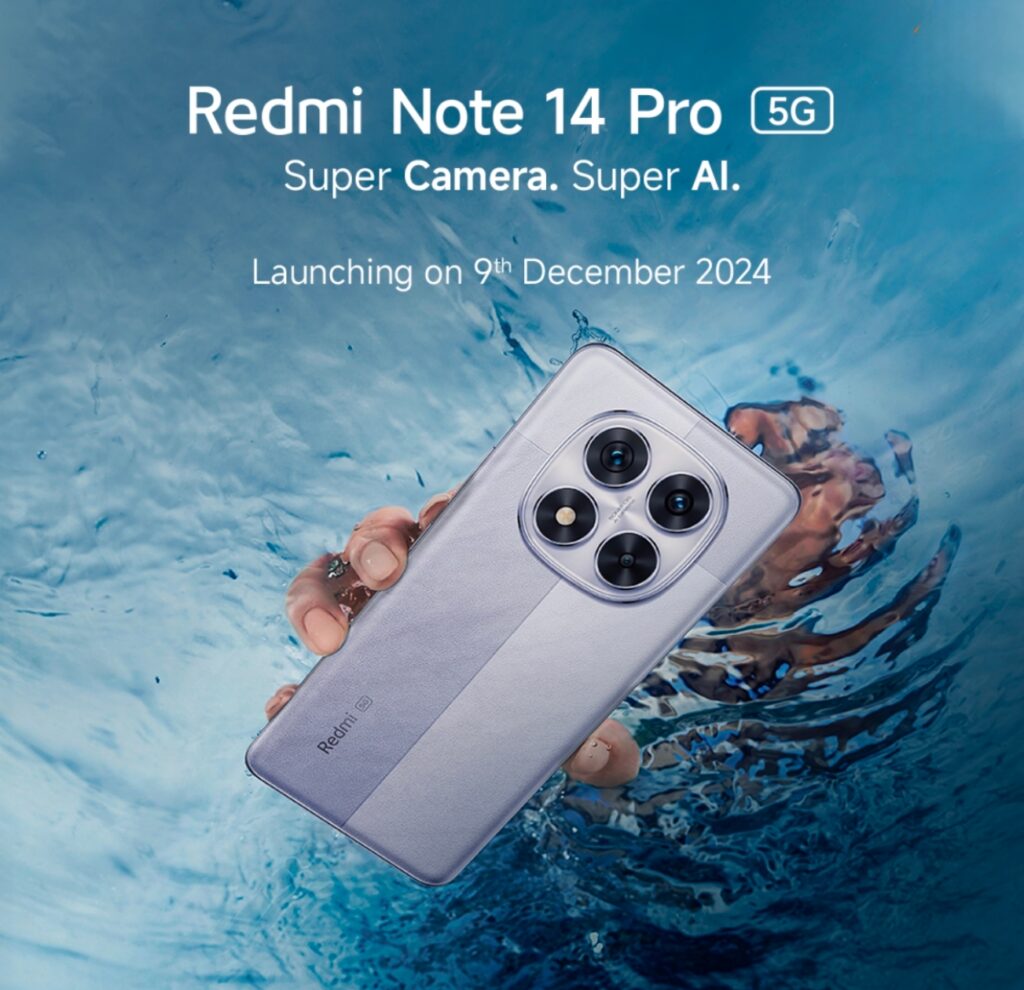If you’re facing network errors or “Something Went Wrong” messages on Jio Hotstar today, you’re not alone—millions of users across India are experiencing the same issue due to a major server outage.
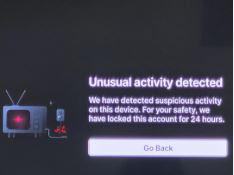
The Problem: Jio Hotstar Crashes, Network Errors, and Streaming Failures
On October 15, 2025, users across India began reporting widespread issues with the Jio Hotstar app. Whether you’re using an Android phone, iPhone, Smart TV, or tablet, chances are you’ve encountered one of the following problems:
- Persistent “Network Error” messages
- “Something Went Wrong” alerts
- App crashes or blank screens
- Login failures or buffering issues
- Search bar not working or content not loading
According to outage tracking platforms like Downdetector, the issue is not isolated. The red spike in outage reports confirms that Jio Hotstar’s servers are currently down nationwide.
Why Is This Happening?
The root cause of the disruption appears to be a technical failure in Jio’s backend infrastructure, which powers the Hotstar streaming service. Jio Hotstar has acknowledged the issue publicly, stating:
“Due to some unforeseen technical issue, some of our users may have issues while streaming content or accessing the platform. Appreciate your patience while we work to resolve the issue.”
This means the problem is not with your device, internet connection, or app settings—it’s a server-side issue affecting thousands of users simultaneously.
What Can You Do Right Now?
While the issue is being resolved by Jio’s technical team, here are a few steps you can take to ensure you’re ready once the service is restored:
1. Don’t Panic—It’s Not Just You
Check platforms like Downdetector or Twitter to confirm the outage. If others are reporting the same issue, it’s likely a server problem.
2. Avoid Repeated Logins
Trying to log in again and again may temporarily lock your account or cause further glitches. Wait it out.
3. Clear Cache and Data
On Android:
- Go to Settings > Apps > Jio Hotstar
- Tap “Clear Cache” and “Clear Data”
On iPhone:
- Delete the app and reinstall it from the App Store
4. Update the App
Make sure you’re using the latest version of Jio Hotstar. Outdated apps may not sync properly once the servers are back online.
5. Switch Networks
If you’re on mobile data, try switching to Wi-Fi or vice versa. Sometimes, a different network can bypass temporary routing issues.
6. Use Alternative Devices
If your Smart TV is showing errors, try using your phone or tablet. Some platforms may recover faster than others.
How Long Will It Take to Fix?
There’s no official ETA, but based on past outages, most server issues are resolved within a few hours. Jio’s technical team is actively working to restore services, and users are advised to wait patiently.
Pro Tips for Future Outages
- Bookmark Downdetector or follow Jio Hotstar’s official social media handles for real-time updates.
- Download content in advance if you’re planning to watch something important.
- Keep alternative streaming apps handy like Netflix, Prime Video, or Zee5 for backup entertainment.
What Users Are Saying
Social media is flooded with reactions. Here are a few trending sentiments:
- “Was about to watch the India vs Australia match and boom—Jio Hotstar down!”
- “Tried logging in 10 times. Network error every time. Is it just me?”
- “Hotstar not working on my Smart TV. Anyone else facing this?”
Clearly, this outage has disrupted not just casual viewing but also live sports, premium shows, and movie premieres.
What’s Next for Jio Hotstar?
This outage raises important questions about server reliability and user experience. With millions relying on Jio Hotstar for daily entertainment, especially during live events, such disruptions can cause major frustration.
Jio may need to:
- Upgrade server capacity
- Improve error messaging
- Offer compensation or free access to affected users
Final Thoughts
If you’re one of the many users facing issues with Jio Hotstar today, remember—you’re not alone, and it’s not your fault. The platform is experiencing a widespread outage, and the best thing you can do is wait for the technical team to fix it.
In the meantime, explore other apps, catch up on downloads, or simply take a break from screens. The entertainment will be back soon—and hopefully, stronger than ever.