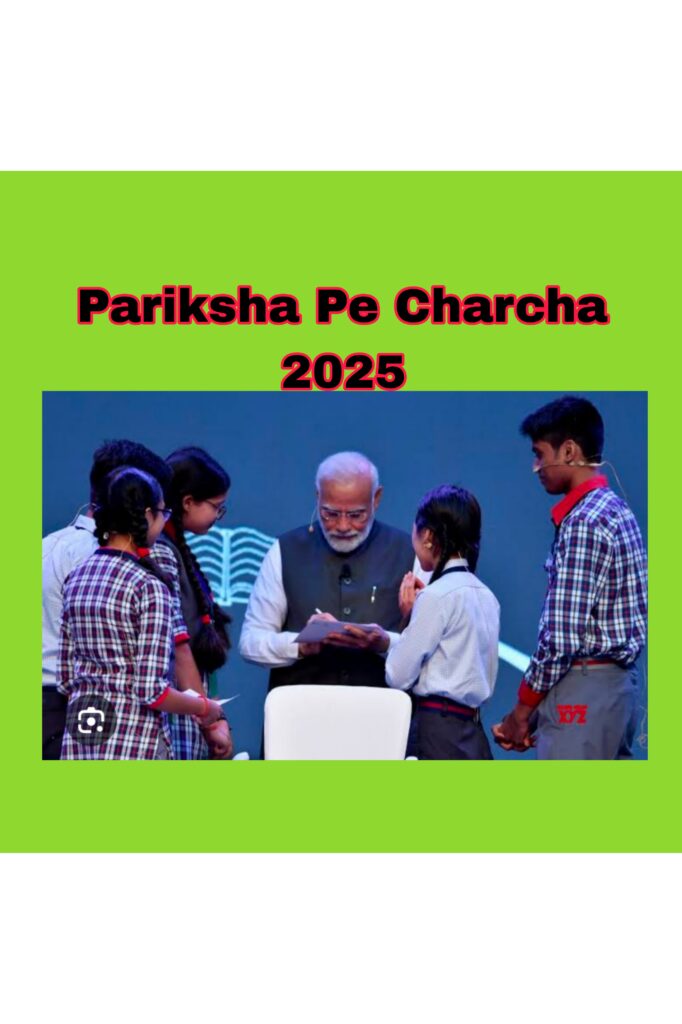The SSC MTS 2024 result is here. A lot of students applied, but not all were selected. Around 50 lakh candidates applied, with over 11,000 total vacancies. So, let’s talk about why some students weren’t selected, and the final outcome for those who did.
The exam was held from September 30 to November 14, 2024. On November 21, the result for Havildar was out, followed by the PET PST for both MTS and Havildar. This result comes with a state-wise breakdown.
We have updates on the results for the MTS exam in two categories: 18-25 and 18-27 age groups. In total, there were 6,883 vacancies for 18-25 years and 1,196 for 18-27 years. For the Havildar post, there were 3,439 positions, with 11,518 total posts across categories.
The final result is in! For MTS, 18,079 students in the 18-25 age group made it, while 3,428 candidates were selected for the Havildar post. The results vary based on state, and the cut-offs are also state-specific.
The cut-offs are very important for understanding your chances. These vary by state and category (unreserved, SC, ST, OBC, EWS, etc.). So, let’s break down the results by states.
There is no waiting list. Many students had hopes of getting in through the waiting list, but no such list has been released this time.
For those who weren’t selected, don’t worry. There’s always another opportunity. You can aim for the Group D NTPC or the upcoming MTS exams. Remember, the journey isn’t over!
Each state has its own unique cut-off. Let’s take a look at Bihar, for example. For unreserved 18-25 candidates, the cut-off was 126, with a lower cut-off for other categories. Similar state-wise details are available for Chhattisgarh, Haryana, Himachal Pradesh, and more.
Moving forward, for states like Uttar Pradesh, Madhya Pradesh, Punjab, Rajasthan, and West Bengal, we see varied cut-offs for different categories. Uttar Pradesh had an unreserved cut-off of 131.
In states like Himachal Pradesh, the cut-off was higher, reaching up to 137. As expected, the competition varies state-wise, with some states having a higher cut-off due to larger numbers of candidates.
Jharkhand’s unreserved cut-off reached 135, higher than other states like Uttar Pradesh and Gujarat. Similarly, other states like Chandigarh had an EWS cut-off of 139.
As we move to other states, the unreserved cut-off for many states is hovering around 131-137. For instance, in Himachal Pradesh, it was 137, while other states like Haryana had slightly lower cut-offs.
For those who didn’t get selected, you are not alone. Over 50 lakh students didn’t make it. But there will always be more opportunities. SSC Adda is committed to those who haven’t been selected.
SSC Adda was right about the expected cut-off range, with predictions around 138-139, which turned out to be accurate. Congratulations to all the selected candidates, but for those who haven’t made it, there’s still hope.
Step 1: Visit the Official SSC Website
- Open your web browser and go to the official SSC website: https://ssc.nic.in.
- https://ssc.gov.in/api/attachment/uploads/masterData/NoticeBoards/Write-up,%20Final%20Result-%20MTS-2024_12325.pdf
Step 2: Navigate to the Results Section
- On the homepage of the SSC website, look for the “Results” tab at the top of the page.
- Click on the “Results” tab to open the results section.
Step 3: Find the SSC MTS 2024 Result Link
- In the “Results” section, look for the SSC MTS 2024 Final Result link.
- You can also use the search bar to search for “MTS 2024 Result.”
- The link might also appear under the “Latest Results” or “Exams” section.
Step 4: Click on the SSC MTS 2024 Result Link
- Once you find the link for the SSC MTS 2024 Final Result, click on it to proceed to the result page.
Step 5: Select Your Region (If Applicable)
- You may be redirected to a regional page based on your location.
- Select your specific region (e.g., Northern, Southern, Eastern, etc.) if required.
Step 6: Enter Your Details
- You will be asked to enter your Roll Number and Date of Birth (DOB) in the provided fields.
- Make sure you enter the correct details as mentioned on your admit card.
Step 7: Download the Result
- After entering the required information, click on the “Submit” button.
- The SSC MTS 2024 Result will appear on the screen.
- You can either view the result or download it in PDF format by clicking the “Download” or “Save” button.
Step 8: Check the Cut-Offs
- You will also find the cut-off marks listed for different categories (unreserved, SC, ST, OBC, etc.).
- Review the cut-offs to see where you stand based on your score.
Step 9: Take a Printout (Optional)
- If you want to keep a hard copy for future reference, you can print the result by clicking on the “Print” option on the PDF viewer.
Step 10: Check for Any Additional Instructions
- Sometimes, SSC may provide additional instructions or updates related to the result.
- Be sure to read through them for any further steps you may need to take.